kejadian tersebut telah berlaku disebuah
kawasan tempat letak kereta terbuka..
begitu kejam dan sememangnya bersifat kebinatangan...
mangsa telah dirogol beramai-ramai dengan kejamnya dikhalayak tanpa diberi bantuan..



kejadian tersebut telah berlaku disebuah
kawasan tempat letak kereta terbuka..
begitu kejam dan sememangnya bersifat kebinatangan...
mangsa telah dirogol beramai-ramai dengan kejamnya dikhalayak tanpa diberi bantuan..



| Technical Specifications | Apple iPhone | Meizu M8 |
| Photo Comparison To Scale |  | |
| Screen size | 3.5 inches | 3.3 inches |
| Screen resolution | 320 by 480 | 720 by 480 |
| Input method | Multi-touch | Touch Screen |
| Operating system | Mac OS X | Win CE 6.0 |
| Storage | 4GB or 8GB | ? |
| GSM | Quad-band (MHz: 850, 900, 1800, 1900) | GSM+TD-SCMA |
| Wireless data | Wi-Fi (802.11b/g) + EDGE + Bluetooth 2.0 | Bluetooth + TV-Out |
| CPU | ? | ARM11+ Video CODEC |
| Camera | 2.0 megapixels | 3.0 megapixels + 0.3 megapixels |
| Dimensions | 115 x 61 x 11.6mm | 105 x 57 x 11.5mm |
| Weight | 4.8 ounces / 135 grams | ? |
Seems like China has a new phone in development that looks pretty much like Apple's iPhone with Touch Screen functionality. It is made by a company called Meizu and it is known as M8. It is smaller than Apple iPhone and thus a smaller screen size of 3.3-inches but just about as thin. The screen resolution is higher at 720x480 compared to 320x480 on the iPhone. M8 is powered by ARM11 processor with video codec that supports 720x480 VGA at 30fps. It runs on Win CE 6.0 OS and has Bluetooth and TV-out functionality. It appears that there are 2 cameras integrated with the back at 3 megapixels and the front at 0.3 mega pixels. It supports both GSM and TD-SDMA network. We will await for more details to be revealed by the developer at this present moment.
p/s:Siot tol...ahahah..sume nak ciplak..ipod pon nk...lawak tol..tp spec lg gempak dari iphone original..giler ahh

Vista Flip on Windows XP...Cuba hari iniSwitch Between Windows Faster Than Ever BeforeTopDesk radically reduces the time you spend switching between tasks by giving you the ability to quickly find the window you want from a thumbnail view. With a single key press you can instantly view thumbnails of all open windows, display thumbnails of windows belonging to the current application, or hide all windows to quickly access the desktop. Experience the Closest Thing to Exposé On WindowsThe Exposé feature of Mac OS X is regarded by many as the most elegant and user-friendly way to switch between windows, and is considered to be one of the features that sets OS X apart from Microsoft operating systems. TopDesk brings a Mac OS X Exposé-like experience to Windows XP and Windows Vista. |  |
Bring the "Wow" Of Flip3D to XP and Vista Home BasicWhile Flip3D is only available in premium versions on Windows Vista, most Windows XP and Windows Vista Home Basic computer systems are more than capable of running it. With TopDesk, you can harness the full power of your current hardware and experience Flip3D-like window switching on Windows XP and Windows Vista Home Basic. Combine the Power Of Flip3D and Traditional Alt-TabIf you're a Windows Vista user you'll know that Flip3D lacks many of the traditional Alt-Tab features, such as quickly switching between the last two applications, that are second nature to most users. TopDesk provides you with a Flip3D-like window switching experience that still behaves like traditional Alt-Tab switching. Enjoy the Benefits of Flip3D Without AeroWindows Vista only lets you use Flip3D when the new Aero interface is enabled, but many users are forced to disable Aero to improve performance. TopDesk gives you a Flip3D-like window switching experience that works even when Aero is disabled. |  |
TopDesk dramatically enhances your window switching experience, allowing you to:
Nowadays phones have a tonne of functions and all of them drain battery power, so if you don't need something, switch it off. Some phones provide ways of saving energy by putting the phone in standby mode or turning off non-essential features when idle. You can usually make any changes to your phone's features via the 'Settings' or 'Tools' section in the menu. Almost every modern feature on a mobile phone puts a strain on the battery and while batteries are improving, they're still not good enough to support all the features available on modern mobile phones for long periods of time.
Turn off your Bluetooth when you're not using it
One of the most infamous battery-draining culprits is Bluetooth, which can be left on unintentionally. Bluetooth is a radio standard that can receive and transmit information, but to do this it consumes battery power. Unless you're using a Bluetooth headset, transferring files or sending information to someone, then you should turn it off and only use it when you need to.

You can usually turn Bluetooth off in the 'Settings' section of the menu. Here we have done it on a Nokia mobile phone.
Lower your screen's brightness
Another feature that you should keep an eye on is your screen's brightness. Some phones adjust the display's brightness automatically according to the ambient light, but most don't. The majority of mobile phone displays will be set to full brightness when you first switch them on and, unless you change it manually, they will stay on that setting.
You don't usually need full brightness to view the screen properly and setting it as low as possible will save plenty of energy. Some phones also have an option letting you adjust how long the backlight stays on for. It's best to keep the backlight on for as short an amount of time as possible, so turn it down to around 15 seconds, or less if possible.

You can change screen brightness in the 'Settings' section of the menu. Here we have done it on a Sony Ericsson mobile phone. Reducing screen brightness will save battery life, but make sure you can still see it in daylight.
Keep it plain and keep it quiet
Screensavers and moving wallpapers may look pretty but they use up battery power, so turn them off. A loud ring and the vibrate mode also use up a lot of power, so turn down the volume and turn off the vibrate mode if you don't need it.
Watch out for GPRS, 3G and Wi-Fi
Other features that drain power but aren't featured on every phone are 3G connectivity and Wi-Fi adaptors. You should be able to turn off a Wi-Fi adaptor and switch from 3G to GSM in the 'Connectivity' section of your mobile's menu. If you enjoy browsing the Web on a GPRS connection, make sure you set the GPRS connection to 'only when needed' so that it turns itself off when you stop using it.
Use your phone sparingly and turn it off when you don't need it
If you restrict your phone usage to text messaging or phone calls and turn it off when you don't need it, your battery will last much longer. It may be fun playing games or browsing the Web at the bus stop, but your battery will have run out by the time you get to work.
Apakah keistimewaan Ubuntu Muslim Edition ini? Ia adalah satu-satu sistem operasi di dunia yang mengintegrasikan perisian Islam seperti waktu solat peralatan pembelajaran Quran, penapisan kandungan internet dan lain-lain. Edisi istimewa ubuntu ini begitu unik dengan pembaikan GUI, skrin awal yang kemas, GDM login, kertas didnding berunsur Islam dan Firefox bookmark untuk komuniti Muslim.
Apa itu Ubuntu?
 Ubuntu adalah distribusi Linux yang popular saat ini, direkabentuk dengan tujuan untuk menggantikan Microsoft Windows sebagai sistem operasi yang paling banyak digunakan di dunia.
Ubuntu adalah distribusi Linux yang popular saat ini, direkabentuk dengan tujuan untuk menggantikan Microsoft Windows sebagai sistem operasi yang paling banyak digunakan di dunia.
Ubuntu dibangunkan dari komponen yang keseluruhannya bersifat “open source”, dengan modifikasi utama untuk kemudahan penggunaan dan menghijrahkan pengguna komputer yang telah terbiasa menggunakan Microsoft Windows, sebagaimana boleh dilihat disini. Nama Ubuntu berasal dari Bahasa Zulu yang berarti kemanusiaan, yang telah meresap kedalam budaya masyarakat Afrika Selatan sebagai “penghargaan bagi setiap individu”.
Apa itu Ubuntu Muslim Edition?
Ubuntu Muslim Edition adalah kumpulan program yang memberi ciri Islamik bagi distribusi Ubuntu dengan menambahkan perisian Islami (jadual solat, program pembelajaran Alquran, penapisan kandungan internet, dll.) disamping mengubah penampilannya agar lebih tampak Islamik.




Mengapa dibuat “Muslim Edition”?

Ubuntu adalah distribusi yang canggih, mudah digunakan oleh pengguna awam, menyertakan aplikasi popular untuk Internet, perniagaan, pengolah gambar, dan video. Pengguna muslim tentu akan bersyukur bila distribusi ini sudah secara automatik mempunyai aplikasi Islami dan dokongan bantu lainnya.

Pemasangan
Mula-mula anda hendaklah memasang Ubuntu samada versi Ubuntu Feisty (7.04), Dapper (6.06) atau Edgy (6.10).
Anda boleh membaca tutorial ini untuk bantuan pemasangannya.
Source:http://mieji.wordpress.com/2007/05/20/lahirnya-linux-ubuntu-muslim-edition/
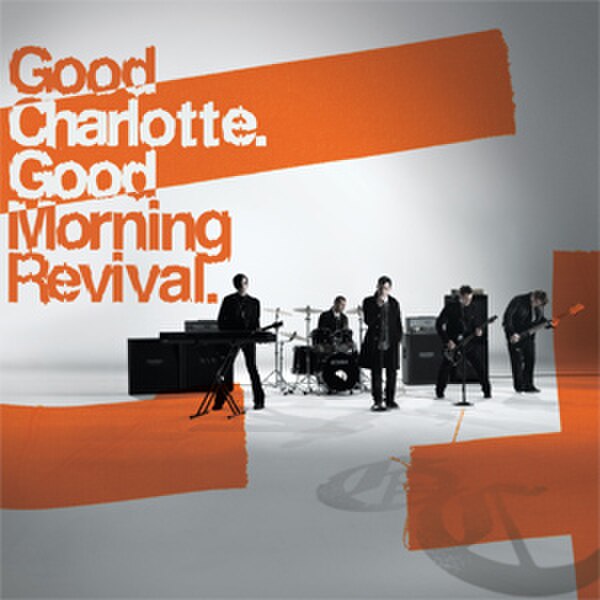


| Starring | : | Jessica Stroup, Reshad Strik, Michael McMillian, Daniella Alonso, Lee Thompson Young, Ben Crowley, Eric Edelstein, Michael Bailey Smith, David Reynolds, Derek Mears, Tyrell Kemlo, Javier Nieto, G?sp?r Szab?, Jeff Kober, Jay Acovone, Archie Kao, Philip Pavel |

Safari is the fastest web browser on any platform.
Safari’s clean look lets you focus on the web — not your browser.
Organize your bookmarks just like you organize music in iTunes.
Say goodbye to annoying pop-up ads and pop-under windows.
Search any text on any website with the integrated Find banner.
Open and switch between multiple web pages in a single window.
Instantly snap back to search results or the top level of a website.
Let Safari complete online forms for you, automatically and securely.
RSS tells you when new content is added to your favorite sites.
Resize text fields on any website: Just grab the corner and drag.
Keep your online activities private with a single click.
Apple engineers designed Safari to be secure from day one.






This is a new line of PCs that focuses on providing users with the most comprehensive Internet application based on three Es: Easy to learn, work, play; Excellent Internet experience and Excellent mobile computing experience, and hence the product name of Eee PC.
The Eee PC offers two modes of intuitive user interface design: the easy mode and the full desktop mode in order to accommodate both experienced and inexperienced PC users. The Eee PC is also Windows XP compatible.
Built-in WLAN connectivity allows users to stay connected for dynamic Internet usage on the go. With the Eee PC empowers users to share photos without waiting till one gets home; connect face to face with just a few clicks.
The 7” Eee PC 701 weighs at a featherlight 0.89 kg, with large flash-based storage capacity and built-in webcam for compact mobility with wireless freedom. The special solid-state disc design based on built-in flash-memory gives the Eee PC a great shock-proof advantage over traditional notebook PCs allowing extra flexibility and a worry free mobile computing experience.
Display:7"
CPU & Chipset: Intel mobile CPU & chipset
OS: Linux/ Microsoft Windows XP compatible
Communication: 10/100 Mbps Ethernet; 56K modem
WLAN: WiFi 802.11b/g
Graphic: Intel UMA
Memory: 512MB, DDR2-400
Storage: 4/ 8/ 16GB Flash
Webcam: 300K pixel video camera
Audio: Hi-Definition Audio CODEC; Built-in stereo speaker; Built-in microphone
Battery Life: 3hrs (4 cells: 5200mAh, 2S2P)
Dimension & Weight: 22.5 x 16.5 x 2.1~3.5cm, 0.89kg
p/s:Bapak bosan duk umah cuti2 nih...hokhokhok